
Last week we talked about using the Blue Letter Bible app to look up words in the original languages. Today I want to show you another way I have found the Blue Letter Bible app to be useful: studying a specific word in our English Bible. This is helpful in increasing our understanding of passages and concepts in the Word of God. For this example, we’re going to study the word “rest.”
PERFORM A SEARCH FOR THE WORD YOU ARE STUDYING
Open the Blue Letter Bible app and tap the magnifying glass in the top left corner. Then, type in the word you want to study and tap search.
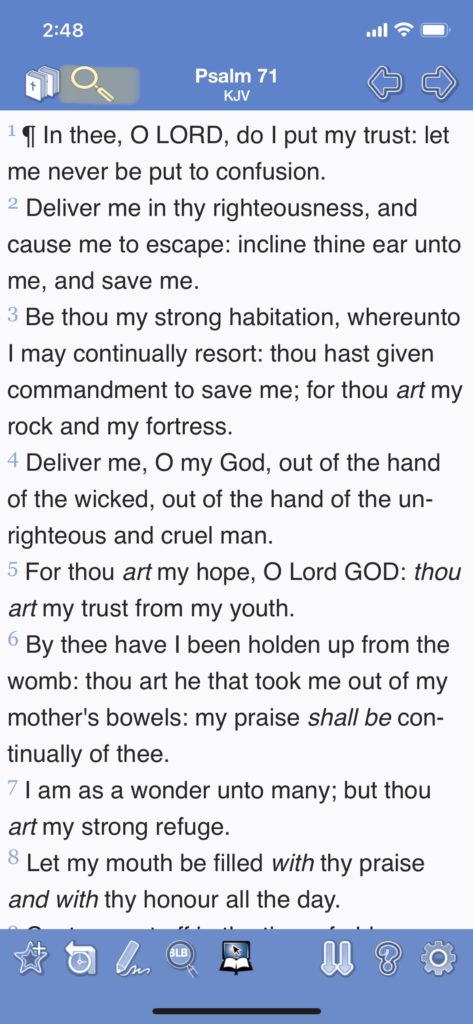
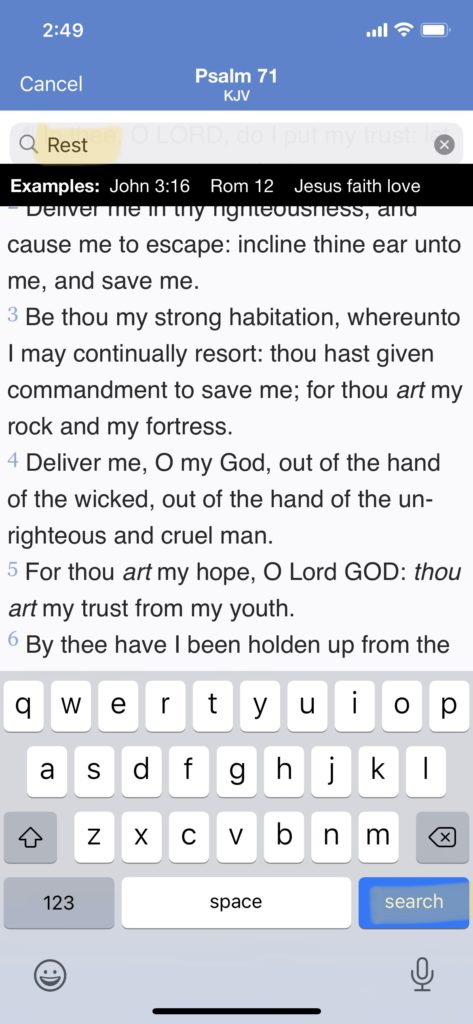
READ THROUGH THE VERSES CONTAINING THE WORD
As you can see, the word “rest” occurs in 265 verses in the Bible. If you’re researching a common word like “rest,” it may take some time to read through all the verses. Plan accordingly!
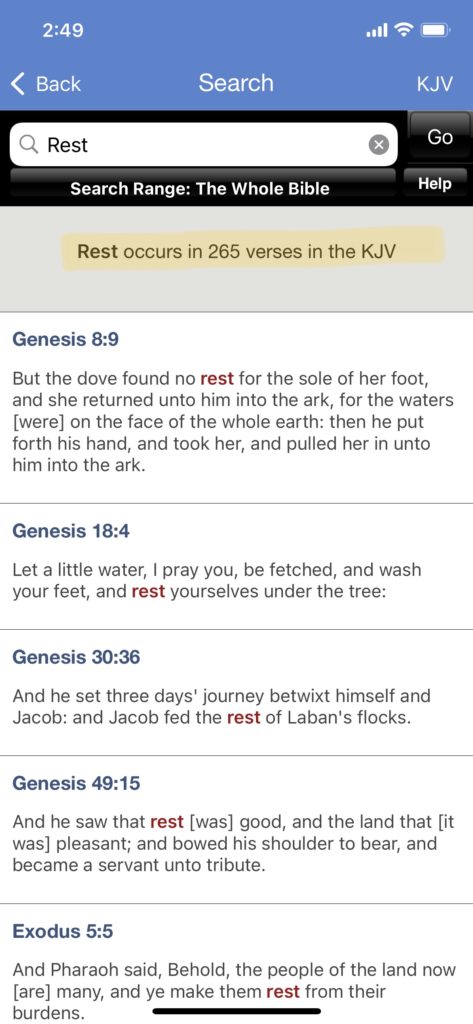
ADD VERSES OF INTEREST TO YOUR CLIPBOARD
As you find verses that spark your interest, tap them to bring up a menu. Select “Append Clipboard” to add them to your clipboard.
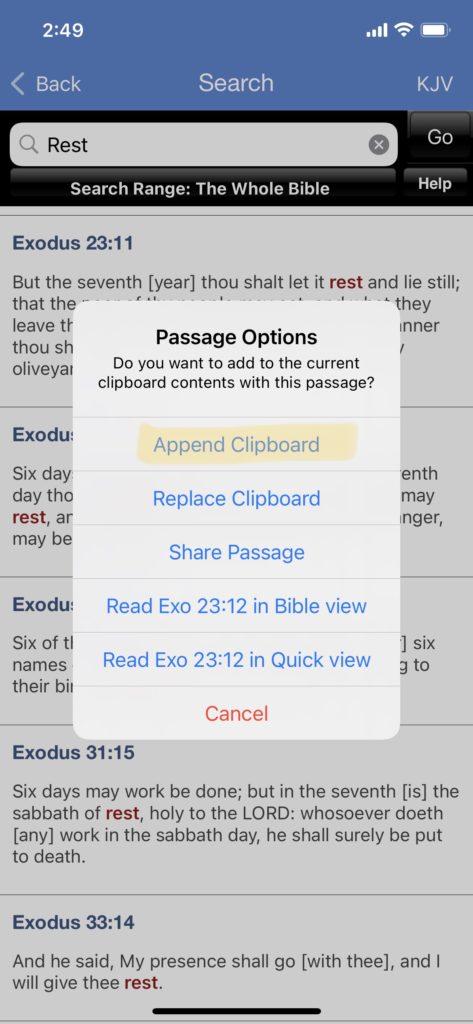
PASTE YOUR CLIPBOARD INTO YOUR NOTES APP
When you’re done reading, go to your notes app, open a new note, and paste your clipboard into your new note. Now you have all your verses of interest in one place, and you’ve likely narrowed down your research.
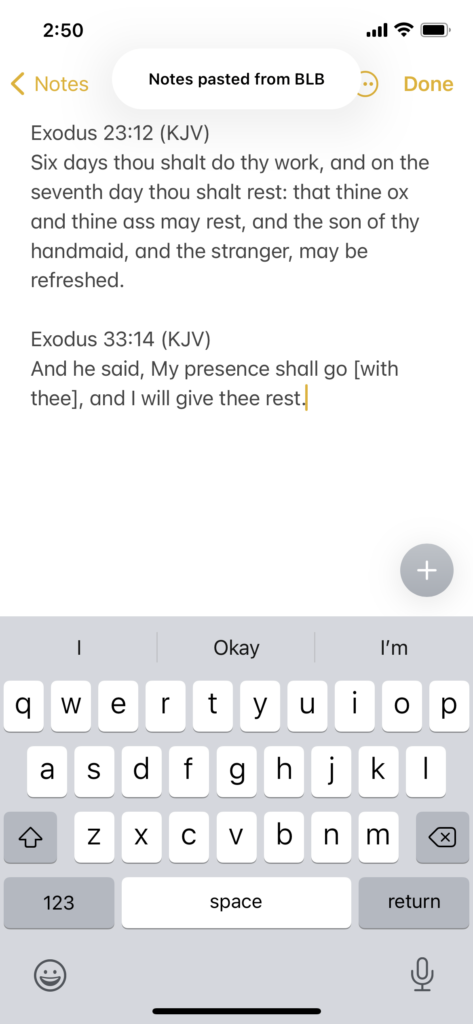
GO BACK AND LOOK UP THE VERSES TO FURTHER STUDY THE WORD
Go back to the Blue Letter Bible app and look up your verses of interest. From here, you can further study you word by looking it up in the original languages. (If you’re not sure how to do this, check out my blog post from last week.)
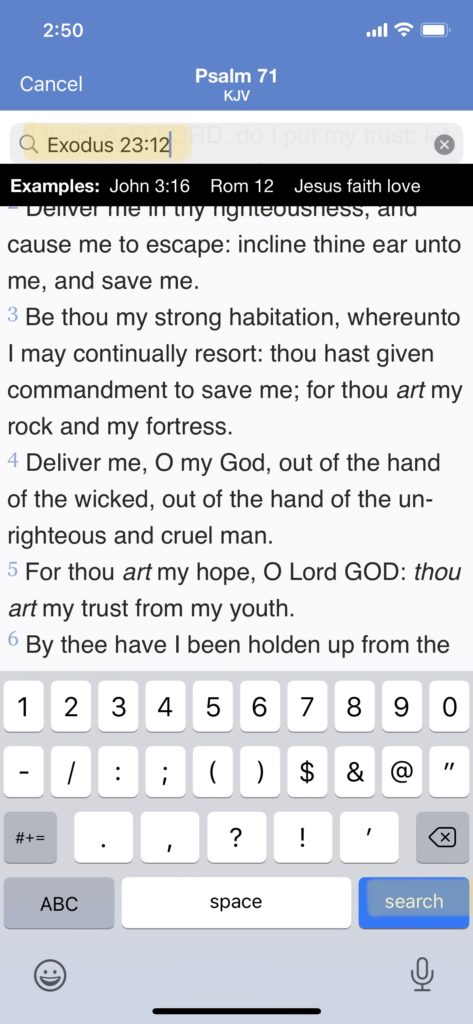
When we want to develop a deeper understanding of a Bible word, studying the way that word is used in the Bible can be incredibly helpful. I hope this will be a great tool for you as you dig deeper into God’s Word!
